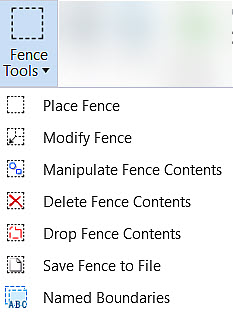Fence Toolbox
Fence tools consist group of tools which are used to place, edit, modify or delete the fence.
You can access Fence toolbox from the following.
List of Fence tools is as given below.
- Place Fence - Used to place a fence.
- Modify Fence - Used to move a fence or modify one of its vertices.
- Manipulate Fence Contents - Used to move, copy, rotate, mirror, scale, or stretch fence contents, which are defined by a fence and (except for stretching) the Fence (Selection) Mode.
- Delete Fence Contents - Used to delete the fence contents.
- Drop Fence Contents - Used to break up the contents in a fence into their components.
- Save Fence to File - Used to copy or move the contents of the active fence to a new DGN or DWG file.
- Named Boundary - Manage named boundaries and boundary groups using the Named Boundary dialog.